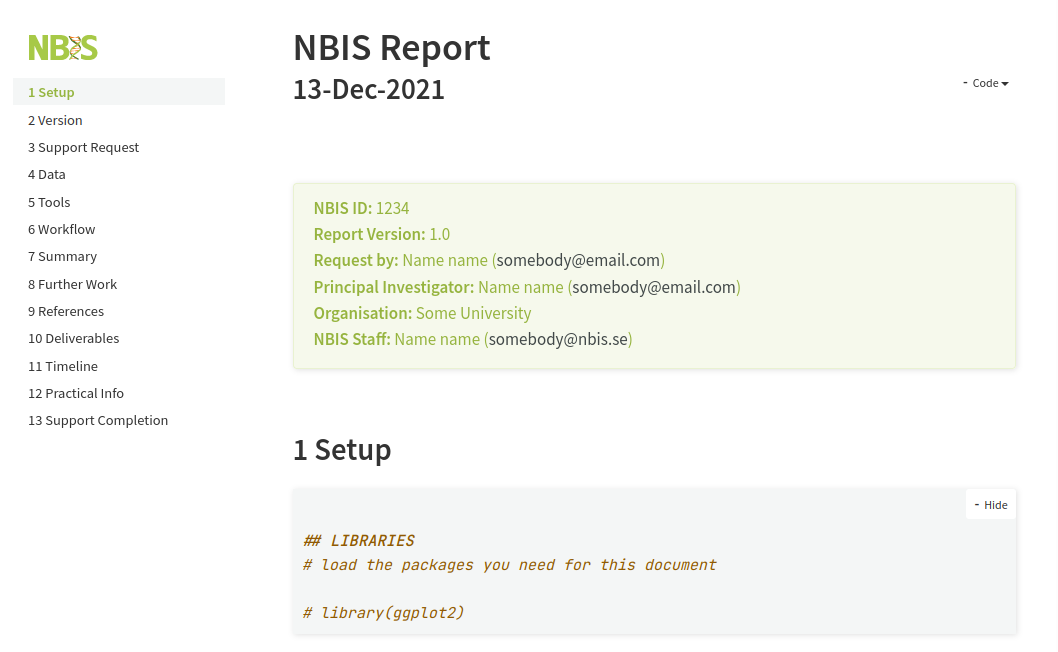An R package with R Markdown templates for reports/documentation and slides.
Usage
Installation
This package can be installed from R/RStudio as follows:
install.packages("remotes")
remotes::install_github("royfrancis/minty")No dependency packages are required to create the template. But the following dependencies are required to render the Rmd to HTML.
install.packages(c("bookdown","knitr","markdown","rmarkdown","xaringan"),repos="https://cloud.r-project.org/")The standard templates are to be used for preparing your own material.
Demo templates
The ‘demo’ template contains detailed examples of RMarkdown syntax, features, formatting, alignment, graphics and interactive graphics. If you plan to render the demo template, note that it uses several extra R packages listed below. If you just want to just view the rendered demo output, see Templates link above.
install.packages(c("dplyr", "tidyr", "stringr", "kableExtra", "formattable", "DT", "highcharter", "plotly","ggiraph", "dygraphs", "networkD3", "leaflet", "crosstalk"))After installing the package, restart R/Rstudio.
Using a Template
Interactive
The templates can be accessed from within RStudio as shown below. Use this as a starting point for your own document.
File > New File > R Markdown... > From Template > NBIS Report
This creates a new Rmd file and assets directory in the current working directory.
Code
The code below creates a file named report.Rmd along with the “assets” directory.
rmarkdown::draft("report.Rmd", template="nbis-report", package="minty", edit=FALSE)Rendering
Save the changes, say for example; nbis-report.Rmd, the document can be rendered to HTML by running the below in the document directory.
rmarkdown::render("nbis-report.Rmd")This will create an HTML file: nbis-report.html. This HTML file is intended to be self-contained without any dependencies or assets. This behaviour is governed by the YAML argument self_contained: true. Depending on what you add to the report, this may not always work. The xaringan slides are also set to self-contained by default.
Contact
If you have corrections, comments or suggestions, feel free to submit a report on the Github issues page.